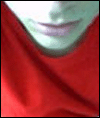
the site
NewsAbout Stefan
3D section
PoserPixels:3D
Cinema4D
Misc
Music ProjectsSoftware
iBook
You can make your own "skins" for Poser by editing the .psd files in Runtime/UI.
You can edit Runtime/UI/languages.xml to change most dialog and button texts, for example if you want to translate Poser to a different language.
You can rearrange the whole UI by editing the .xml files in Runtime/UI.
Text styles, fonts, sizes and colors are also encoded in the same file.
The main font faces used by Poser are in Runtime/ui/languages.xml - search for "Times" or "Helvetica" and replace them with your favorite. Make sure to use a text editor that is Unicode capable.
You can customize the menu bar and the keyboard shortcuts for menu commands by editing Runtime/UI/Poser.xrc or Runtime/UI/PoserMac.xrc. You can open that file in any standard text editor.