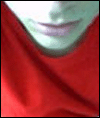
News
About Stefan
Poser Stuff
Music Projects
Software
iBook
Cornerfix for MacOS X
Cornerfix is a small program to "fix" the corners of the MacOS X menu bar. Inspired by the Taskbar fixing feature of Michael Herf's Little Browser Bumpers, Cornerfix will make OS X' menu bar, or better the Apple menu and whatever you have in the right corner of the bar (ASM?) profit more from Fitt's law. Here's how it works: Where usually the top corners of the screen are part of blind 10x20 pixel patches that make it easy to miss items at the ends of the menu bar, Cornerfix keeps your mouse out fo that blind spots and places it on the menu item at the end of the bar - effectively, putting them in the screen corners. It may sound neglectable to you, but there is a reason why MacOS has the menu bar on top of the screen and why there are people like me that are that always nit-picking about a few pixels in a GUI. I will not go deeper into that - just read the link I provided above, use Google or browse through some old Battlefront threads where we have beaten that to death.
Get it, use it
First, the mandatory download link. Unzip it and run Cornerfix by double-clicking it. It will not show up in the Dock or in the Force-Quit dialog, so don't worry when you see no window and no other signs of the program running. Just try and move your mouse in the upper left corner of the screen to see Cornerfix at work. To quit the programm, use Process Viewer or the Unix "kill" command to kill the task called Cornerfix.
Caveats
I don't have a dual monitor setup, so I can't test how it works in that environment. If you test it on a dual monitor setup, please let me know if it works.